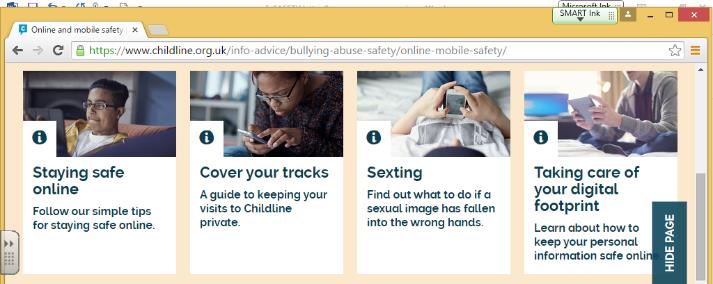E-Safety information
E-Safety is a crucial part of keeping children safe at New Valley Primary School. We have extensive security measures in place in school to help safeguard pupils from potential dangers or unsuitable material.
ESafety is taught to all pupils explaining and demonstrating how to stay safe and behave appropriately online. We can only be successful in keeping children safe online if we work together to ensure the E-Safety message is consistent.
What can you do to keep your child safe?
Ground Rules
- Discuss as a family how the internet will be used in your house. Consider what should be kept private online (personal information, photos etc.) and decide rules for making and meeting online friends.
Online Safety
- Install antivirus software, secure your internet connection and use Parental Control functions for computers, mobile phones and games consoles to block unsuitable content or contact.
- Remember that parental control tools are not always 100% effective and sometimes unsuitable content can get past them, so don’t rely on them alone to protect your child.
Location
- Locate your computer in a supervised family area. Always supervise the use of webcams and applications which allow voice or video chat. Consider your child’s use of other devices that allow internet access such as Mobile Phones and Games Consoles. We have attached an E-Safety poster that you could display near your computer.
Dialogue
- Talk to your child and ask them to show or even teach you how they use the internet, learn which websites or tools they like to use and why.
- Make sure your child knows to tell an adult they trust if they see something online that makes them feel scared, worried or uncomfortable.
- It’s essential to be realistic - banning the internet or technology often makes a child less likely to report a problem. Education around safe use is essential.
We've listed some E-Safety websites to help both you and your children explore the topic further.
CEOP Think You Know
https://www.thinkuknow.co.uk/
- E-safety games, videos and information for children (this site is also used in school). Perfect for promoting discussion on the topic of E-Safety!
- Information for parents/carers about what to do if you are concerned or need to report an incident.
Childline
https://www.childline.org.uk/info-advice/bullying-abuse-safety/online-mobilesafety/
- Information for parents about different online and mobile safety issues.
UK Safer Internet Centre
http://www.saferinternet.org.uk/advice-and-resources
- Information about how to manage parental controls offered by your internet provider.
- Step-by-step tutorials on how to manage privacy settings on social media and parental controls for TV on demand (such as BBC iPlayer and Netflix).